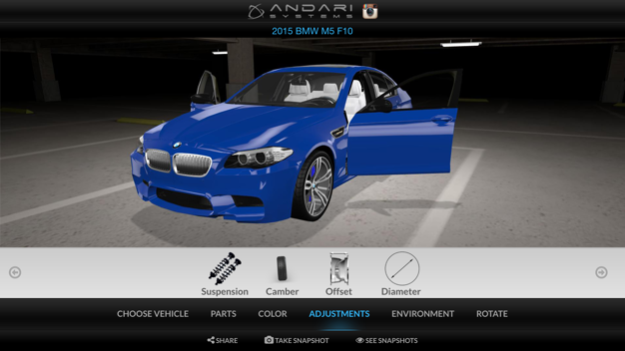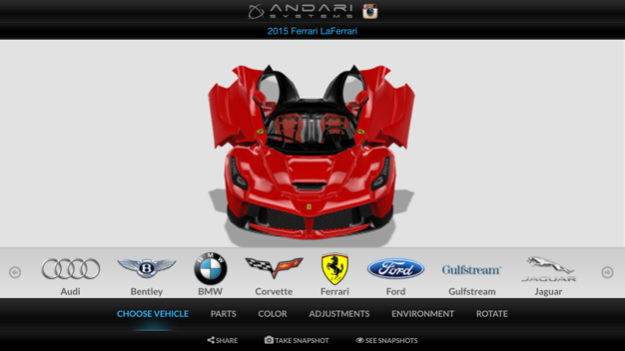Andari Systems 1.02
Free Version
Publisher Description
Advanced real-time 3D vehicle configurator by Andari Systems.
Utilizing TRUE 3D models all rendered in real-time, giving the user an unparalleled vehicle configuration and interactive experience. Featuring full vehicle interactivity such as:
-Full 360 degree rotation on the X, Y, and Z axes
-Full interactive capabilities such as opening vehicle doors, hood and trunk
-Complete camera zoom and rotation: zoom into the car as closely as possible for a detailed look
Select from a number of vehicle modifications. Choose your own:
-Vehicle, wheel and brake caliper colors
-Suspension height (raise and lower)
-Wheel camber (tilt measured in degrees)
-Wheel offset (tire wall morphs to represent actual offset changes)
-Wheel diameter (range between 18" and 22")
-Window tint (from 0% to 100% opacity)
-Custom garage and outdoor environment!
Mar 4, 2016
Version 1.02
This app has been updated by Apple to display the Apple Watch app icon.
-Added chrome color options for all vehicles (chrome, gold and rose gold colors)
-New vehicles:
Subaru WRX STI
Mclaren P1
Cadillac Escalade
BMW i8
Chevrolet Camaro Z28
Nissan 370Z Nismo
Ferrari F12 Berlinetta
BMW M6
-Now you can turn the wheels left and right (steering wheel function on bottom left hand corner)
Currently enhancing the app's performance as well - more updates to come!
Thank you as always for your support. If you like our work, please rate us 5 stars!
Best,
The Andari Systems Team
About Andari Systems
Andari Systems is a free app for iOS published in the Recreation list of apps, part of Home & Hobby.
The company that develops Andari Systems is Andari Systems, LLC.. The latest version released by its developer is 1.02. This app was rated by 1 users of our site and has an average rating of 4.0.
To install Andari Systems on your iOS device, just click the green Continue To App button above to start the installation process. The app is listed on our website since 2016-03-04 and was downloaded 40 times. We have already checked if the download link is safe, however for your own protection we recommend that you scan the downloaded app with your antivirus. Your antivirus may detect the Andari Systems as malware if the download link is broken.
How to install Andari Systems on your iOS device:
- Click on the Continue To App button on our website. This will redirect you to the App Store.
- Once the Andari Systems is shown in the iTunes listing of your iOS device, you can start its download and installation. Tap on the GET button to the right of the app to start downloading it.
- If you are not logged-in the iOS appstore app, you'll be prompted for your your Apple ID and/or password.
- After Andari Systems is downloaded, you'll see an INSTALL button to the right. Tap on it to start the actual installation of the iOS app.
- Once installation is finished you can tap on the OPEN button to start it. Its icon will also be added to your device home screen.